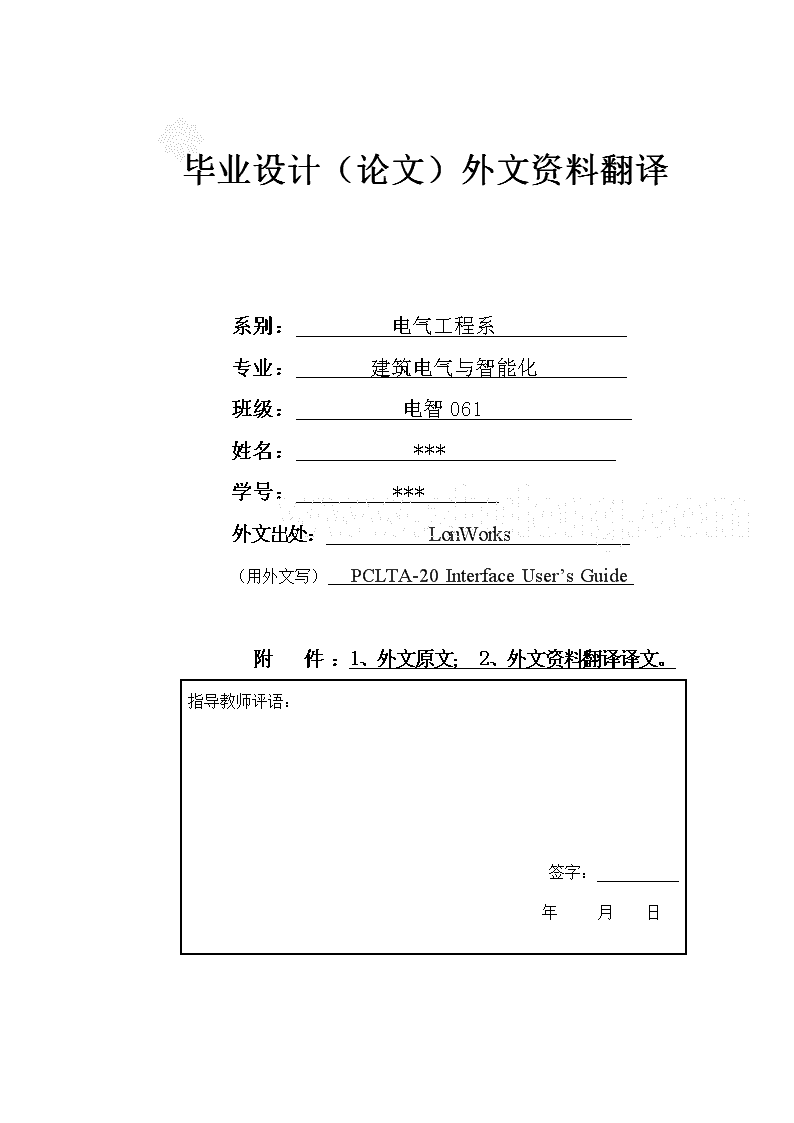- 494.00 KB
- 13页
- 1、本文档共5页,可阅读全部内容。
- 2、本文档内容版权归属内容提供方,所产生的收益全部归内容提供方所有。如果您对本文有版权争议,可选择认领,认领后既往收益都归您。
- 3、本文档由用户上传,本站不保证质量和数量令人满意,可能有诸多瑕疵,付费之前,请仔细先通过免费阅读内容等途径辨别内容交易风险。如存在严重挂羊头卖狗肉之情形,可联系本站下载客服投诉处理。
- 文档侵权举报电话:19940600175。
'毕业设计(论文)外文资料翻译系别:电气工程系专业:建筑电气与智能化班级:电智061姓名:***学号:***外文出处:LonWorks(用外文写)PCLTA-20InterfaceUser’sGuide附件:1、外文原文;2、外文资料翻译译文。指导教师评语:签字:年月日
1、外文原文(复印件)1PCLTA-20IntroductionThisguidedescribesthemechanicalcharacteristicsandthehardwareandsoftwaredriverinstallationfortheEchelonPCLTA-20Interface(Models74401,74402,74403,74404,and74405)andtheEchelonPCLTA-20ProtocolAnalyzerCard(includedwithModel33100-20).Exceptwherenoted,theterm“PCLTA-20”usedinthisguidereferstobothcards.Echelon’sPCLTA-20cardisahigh-performanceLONWORKS®interfacefordesktop,andembeddedpersonalcomputersequippedwitha32-bitPCIinterfaceandacompatibleoperatingsystem.DesignedforuseinLONWORKSnetworksthatrequireaPCtomonitor,manage,ordiagnosethenetwork,thePCLTA-20cardisidealforindustrialcontrol,buildingautomation,andprocesscontrolapplications.ThePCLTA-20cardfeaturessupportforawiderangeoftransceivers,downloadablememory,anetworkmanagementinterface,andPlugn’PlaycapabilitywithMicrosoft®Windows95,98,Me,NT,and2000operatingsystems.ThePCLTA-20protocolanalyzerrequiresWindows95or98.ThefourversionsofthePCLTA-20interfacewithintegraltwistedpairtransceiverssupporttheTP/FT-10(Model74401),TP/XF-78(Model74402),TP/XF-1250(Model74403),andTP-RS485(Model74404)channels,respectively.TheModel74405PCLTA-20/SMXinterfaceandthePCLTA-20ProtocolAnalyzersupportSMXtransceivers,andmaythereforebeusedonawiderangeofchannels,includingEchelon’sTP/FT-10freetopologyandPL-10,PL-20,andPL-30powerlinechannels.ThePCLTA-20cardcanbeusedasanLNSFastNetworkInterface,astandardLNSnetworkinterface,oraLonManagerAPI-compatibleinterface.TheLONWORKSPCLTA-20ProtocolAnalyzerprovidesLONWORKSmanufacturers,systemintegrators,andend-userswitharichsetofWindowstoolsandaPCLTA-20cardforobserving,analyzing,anddiagnosingthebehaviorofLONWORKSnetworks.Inadditiontoprovidingthenetworkanalysisfunctionality,thePCLTA-20cardincludedwiththeprotocolanalyzeralsoprovidesallthefunctionalityofthePCLTA-20PCIInterface.IntroductionThePCLTA-20cardprovidesanyPCequippedwitha32-bitPCIinterfaceandcompatibleWindowsoperatingsystemwithaccesstoaLONWORKSnetwork.InstallationsoftwareforthePCLTA-20cardisincludedwiththeModel33100-20LONWORKSPCLTA-20ProtocolAnalyzer,theModel37000LonMakerIntegrationTool,theModel37200LNSDDEServer,theModel34309LNSApplicationDeveloper’sKit,andtheModel58030-01ConnectivityStarterKit(whichmustbepurchasedseparately).Thesoftwareprovidesasoftware-basedcontrolpanelandasoftwaredriverforMicrosoftWindows95,98,Me,NT,or2000operatingsystems(thePCLTA-20ProtocolAnalyzerrequiresWindows95or98).Installationsoftwarealsoisavailableon-12-
Echelon’swebsiteatwww.echelon.com/toolbox.Thecontrolpanelprovidesaconvenientmeansofsettingandmodifyinginstallationparameters,aswellasdisplayingerrormessages.TheadaptersupportsWindows95,98,Me,and2000Plugn’Playoperation,simplifyinginstallationanduse.ThePCLTA-20cardoperatesat10MHzand,dependingonthemodelselected,includeseitheranintegraltwistedpairtransceiveroranSMXtransceiverinterface.Formodelswithanintegraltwistedpairtransceiver,thenetworkconnectionismadeviaaremovablescrewterminalblock.Asshowninfigure1.1below,theLNSnetworkoperatingsystemallowsanynumberofinstallation,maintenance,monitoring,andcontroldevicestoexistinasystemandtoadapttonetworkconfigurationchangesautomatically.Thatis,itallowsuserstoreconfigurethesystemfromanyuserinterfacedeviceanywhereonthenetworkandensuresthatallmonitoringandcontrolstationsarealwaysup-to-datewithrespecttothesystem’sconfiguration.Whenusedwiththeappropriatesoftware,theLNSFastNetworkInterfacefunctionalityofthePCLTA-20cardallowstheattachedhosttotapintotheLNSinfrastructureasaclientorserverapplication.ThecardalsopermitsthehostPCtoactasaLONWORKSnetworkdevice,runningapplication-specificprogramswhilethecardhandleslowerlayerfunctionssuchasmediaaccesscontrol,collisionavoidance,andmessagevalidationFirmwareforthecardisdownloadedfromthehostPC.Thisallowsthecardtobeupdatedasnewversionsofthesoftwareandfirmwarearereleased,withoutmodifyingorphysicallyaccessingthePCLTA-20card.Thisfeatureextendstheusefulservicelifeofthecard,andminimizesthecostandtimeassociatedwithsoftwareandfirmwareupdates.Thecardisprovidedwith32Kbytesofoff-chipRAMforuseasnetworkandapplicationbuffers.-12-
AudienceThismanualisintendedfordevelopersandendusersofLONWORKSsystemsusingthePCLTA-20card,andfornetworkintegratorsandendusersofthePCLTA-20ProtocolAnalyzer.ContentThismanualprovidesdetailedtechnicalspecificationsontheelectricalandmechanicalinterfacesandoperatingenvironmentcharacteristicsforthePCLTA-20card.RelatedDocumentationThefollowingEchelonpublicationsaresuggestedforadditionalinformation:•LONWORKS®SMX™TransceiverInstallationInstructions(078-0145-01)•LONWORKSFTT-10AFreeTopologyTransceiverUser’sGuide(078-0156-01)•LONWORKSJunctionBoxandWiringGuidelinesApplicationNote(005-0023-01)•LONWORKSTPTTwistedPairTransceiverModuleUser’sGuide(078-0025-01)•LNSforWindowsProgrammer’sGuide(078-0177-01)•LonManagerProtocolAnalyzerUser’sGuide(078-0121-01)•LonMakerUser’sGuide(078-0168-02)•LNSDDEServerUser’sGuide(078-0170-01)PCLTA-20ConfigurationPCLTA-20configurationisaccomplishedbyusingtheLONWORKSPlug‘nPlaycontrolpanelapplication.OpenthecontrolpanelapplicationbyselectingtheLONWORKS®Plug‘nPlayiconintheWindowsControlPanel.-12-
Figure1.2PCLTA-20ControlPanelandIconTheLONWORKSPlug‘nPlaycontrolpanelapplicationisdividedintothreeparts:adeviceselectionarea,ageneralsettingsarea,andacontrolsection.ThedeviceselectionareacontainsconfigurationsettingsanddiagnosticcontrolsthatarespecifictoanindividualPCLTA-20cardanditsdevicedriver.ThegeneralsettingsareacontainssettingsforallPCLTA-20cardsusedwiththePC.Thecontrolsectioncontainsbuttonsforacceptingorcancelingthechangesmadeinthecontrolpanel,aswellasaHelpbutton.PCLTA-20InitializationInmostcases,PCLTA-20initializationoccursautomaticallyuponinstallationofthecardandsubsequentpower-upofthecomputer.Manualinitializationwillberequiredfollowingsoftwareinstallationtoadirectoryotherthanc:lonworks,orfollowingthemovingofthePCLTA-20systemimages.TomanuallyinitializethePCLTA-20card,verifythatthecontrolpanelapplication’sSystemImagePathentryiscorrect,thenclicktheApplybutton.AnerrorwillbereportedifanattemptismadetoviewthetransceivertypebeforethePCLTA-20cardisinitialized.TestingthecardwiththeDiagnosticsbutton,assuggestedbytheerrormessage,producesthediagnosis:“Imagefilenotfound.”Inthiscase,returntothecontrolpanelapplication’smainwindowandmanuallyinitializethePCLTA-20card.DeviceSpecificSettings-12-
ThePCLTA-20-specificoptionsconsistoffiveseparatecontrols(figure3.2).Thesecontrolsaredefinedasfollows:Figure1.3PCLTA-20-specificControlsDeviceSelectedControlswhichPCLTA-20cardisselectedforconfiguration.ThePCCLON1andPCCLON2driversareinstalledbytheinstallationsoftware.Ifadditionaldrivershavebeenmanuallyinstalled,theyalsowillbeavailable.AutomaticFlushCancelFornon-LNSimages,thisfunctioncontrolswhetherthedevicedriverwillautomaticallyforcethenetworkinterfacefortheselectedPCLTA-20cardtoleavethepost-resetflushstatewheneveritisreset;anLNSnetworkinterfacedoesnotandcannotcomeupintheflushstate.Thepost-resetflushstatepreventsanyinboundoroutboundnetworktrafficfollowingareset.Ifthisboxisnotchecked,itisuptotheclientapplicationtomanagethisstate.Ifitischecked,thedevicedriverwillautomaticallyallownetworktraffictoresume.Thedefaultischecked.NIApplicationControlsthetypeofimageorapplicationtobeusedonthePCLTA-20card.Thisselectionishandledautomaticallybytheprotocolanalyzersoftware.Forallotherapplications,aPCLTA-20cardcanonlyholdoneimageatatime.Loadinganewimagewillreplacethecurrentlyloadedimage.Thechoicesfortheseimagesaredeterminedbytheimagefiles(.NBIextension)foundinthesystemimagepathspecifiedunderGeneralSettings.Someofthepossibilitiesincludethefollowing:•PCL10VNI,theLNSFastNetworkInterfaceimage(forusewithLNS3andnewer)•NSIPCLTA,theLNSnetworkinterfaceimage(forusewithLNS1andLNS2only)•PCC10L7,thebasicnetworkinterfaceapplicationimageTransceiverOpensthePCLTA-20Transceiverdialog(figure1.4).ChoosingthisoptionwillretrievethetransceiverconfigurationoftheselectedPCLTA-20card.IfthereisnoPCLTA-20cardcurrentlyinstalledinaPCI-busslot,amessageappearsstatingthattheoperatingsystemhasremoved,orhasnotloaded,thePCLTA-20devicedriver.-12-
Figure1.4PCLTA-20TransceiverDialogBoxTheTransceivervaluespecifiesthetransceivertypefortheselectedPCLTA-20card.ThedefaulttransceiverisaTP/FT-10compatibletransceiver.Otherstandardtransceiverconfigurations,andacustomconfiguration,maybechosen.TheCustomPropertiesvaluesarenotaccessibleunlesstheCustomtransceivertypeisselected:youcannotmodifythetransceivertypeasitisaproductofthetransceiverID(XID),however,iftheXIDiscustomthenyoucanmodifythefieldsusingtheCustomPropertiesdialogbox.Ifanincorrecttransceivertypeerrorisreceivedwhilemodifyingthetransceivertype,clicktheApplybutton,thenproceedtomodifythetransceivertype.TheCustomPropertiesareacontainscustomtransceiverproperties.TheinformationinthisareareflectsthecurrentconfigurationwithinthePCLTA-20card.Itwillnotchangeuntilatransceiverisselected,andthenconfiguredusingtheOKorApplybuttons.Whenconfiguringacustomtransceiveroraddingcustomparametersforastandardtransceiver,theCustomPropertiesRawDatavaluesmustbeenteredashexadecimalvaluesseparatedbydashes.FurtherexplanationofRawDatavaluescanbefoundintheLonBuilder®User’sGuide.DiagnosticsOpensthePCLTA-20Diagnosticsdialog.Formoreinformation,seethesectiononPCLTA-20Diagnostics.-12-
2、外文资料翻译译文1PCLTA-20简介本指南描述了埃施朗PCLTA-20接口(型号74401,74402,74403,74404,和74405)的机械特性及硬件和软件驱动程序的安装和埃施朗PCLTA-20协议分析器卡(包括型号33100-20)。除特别注明外,在本指南中使用的术语“PCLTA-20”是指这两种卡片。埃施朗的PCLTA-20卡是一个用于台式机的采用LONWORKS技术的高性能的接口,并在配备个人电脑的同时嵌入了32位PCI接口和一个兼容的操作系统。该卡为需要用PC对LONWORKS控制网络进行监视、管理或诊断的应用而设计的,PCLTA-20卡它非常适合工业控制、楼宇自动化和过程控制应用等。PCLTA-20适配器的特点是集成了双绞线收发器、并带有可下载的存储器和网络管理接口,同时还支持微软Windows95,98,Me,NT和2000操作系统的即插即用功能。该PCLTA-20协议分析器需要Windows95或98。在PCLTA-20双绞线收发器接口组成的四个版本分别支持TP/FT-10(型号74401),TP/XF-78(型号74402),TP/XF-1250(型号74403),和TP-485(型号74404)通道。型号74405PCLTA-20/SMX接口和PCLTA-20协议分析器支持SMX为主收发器,因此可在广泛的渠道使用,包括埃施朗的TP/FT-10自由拓扑结构和PL–10、PL-20和PL-30电力线渠道。该PCLTA-20卡可以作为一个LNS快速网络接口,一个标准的LNS网络接口,或者LonManagerAPI的兼容接口。LONWORKSPCLTA-20协议分析软件为LONWORKS产品制造商,系统集成商和最终用户提供一个简单易用的、基于Windows操作环境的工具和PCLTA-20卡,使用户可以观察,分析和诊断的LonWorks网络的行为。除了提供网络分析功能,PCLTA-20卡的协议分析软件还提供了包括所有的PCLTA-20功能的PCI接口。描述PCLTA-20适配卡是为个人电脑及兼容操作系统提供的高性能的32位PCI总线LONWORKS接口卡。安装了PCLTA-20卡软件是包含在型号33100-20LONWORKSPCLTA-20协议分析器,型号37000LonMaker集成工具,型号37200LNS的DDE-12-
服务器,型号34309LNS的应用程序开发工具包,型号58030-01连接入门套件(必须单独购买)。软件为微软Windows95,98,Me和2000操作系统提供一张基于软件的控制面板和一个软件驱动器(PCLTA-20协议分析软件要求Windows95或98)。安装软件也可以在埃施朗公司在网站www.echelon.com/toolbox上找到。控制板提供设置和修改设施参量方便手段,并且显示错误信息。该适配器支持Windows95,98,Me和2000的即插即用操作,简化了安装和使用。该PCLTA-20卡工作在10MHz时,根据选定的模式,包括任何一个完整的双绞线收发器或SMX收发器接口。对于一个完整的双绞线收发器模式,网络连接则通过一个可拆卸的螺钉接线端子。如图1.1所示,LNS网络操作系统允许任何数量的安装,维护,监控和控制装置存在于一个系统,以适应网络配置自动改变。也就是说,它允许用户从网络上的任何接口位置重新配置系统,并确保所有的监测和控制站总是随着系统的配置不断更新。当配以适当的软件,这套LNS的快速网络接口的PCLTA-20卡具有允许连接主机作为客户端或服务器应用程序。控制设备(传感器,执行机构,电动机,等等.)服务技术工具远程监控工具操作员控制台网关控制面板监管维护工具远程控制台外围系统图1.1基于LNS的多系统工具该卡还允许主机充当LONWORKS的网络设备,运行具体方案的应用程序,同时该卡处理较低层的功能,如媒体访问控制,避免冲突,和信息验证。卡片的固件可以从主机上下载。这使得卡的软件和固件版本的更新更加轻松,而不需要拆卸或是更换PCLTA--12-
20卡。这个特性延长了适配器的有效使用时间,并降低有关软件和固件升级时所需要的时间和费用。该卡提供32KB的内存芯片缓冲区用于网络和应用程序缓冲存储器。观众本手册适用于开发人员及使用PCLTA-20卡的LonWorks系统终端端用户和网络集成商及PCLTA-20协议分析器的终端用户。内容本手册提供电气和机械接口的详细的技术规格资料以及PCLTA-20卡和操作环境特征。相关文档以下埃施朗出版物提示的附加信息:•LONWORKS技术SMX™收发器安装说明(078-0145-01)•LONWORKS技术FTT-10A型自由拓扑收发器用户指南(078-0156-01)•LONWORKS技术的接线盒与接线准则应用指南(005-0023-01)•LONWORKS技术TPT双绞线收发模块用户指南(078-0025-01))•LNS的Windows程序员指南(078-0177-01)•LonManager协议分析软件用户指南(078-0121-01)•LonMaker用户指南(078-0168-02)•LNS的DDE服务器用户指南(078-0170-01)PCLTA-20配置PCLTA-20是通过使用播放的LONWORKS技术随插即用控制面板应用程序。打开播放控制面板应用程序的控制LONWORKS技术即插即用图标在面板应用程序通过选择Windows控制面板。-12-
图1.2PCLTA-20控制面板和图标LONWORKS技术的即插即用播放标识的LONWORKS技术的即插即用是分为三个部分:一种设备选择区,面积一般设置,控制部分。该器件选择区域包含配置设置和所特有的个人PCLTA-20卡及其设备驱动程序的诊断控制。该区的整体设置包含所有PCLTA-20使用的PC卡的设置。控制部分包括案件受理或按钮控制面板取消所做的更改,以及一个帮助按钮。PCLTA-20初始化在大多数情况下,PCLTA-20卡的初始化发生后,将自动安装在计算机。手动初始化将需要下列软件安装到一个不是c:LonWorks的目录,或跟随移动的图像的PCLTA-20系统。手动初始化PCLTA-20卡,要验证该控制面板应用程序的系统的图像路径项是正确的,然后点击应用按钮。如果在PCLTA-20卡初始化前试图看收发器类型,将报告一个错误。如表明是错误信息,测试与诊断按钮会生产诊断:“图像文件没有找到。”在这种情况下,返回到控制面板应用程序的主窗口和手动初始化PCLTA-20卡。设备设置的具体PCLTA-20-具体方案包括5个(图1.3)单独控制。这些控件定义如下:-12-
图1.3PCLTA-20-特定控件设备选择其中PCLTA-20卡是配置选择控制。该PCCLON1和PCCLON2的驱动程序是安装软件安装的。如果其他驱动程序已被手动安装,它们也将可用。自动刷新取消对于非LNS的象,这个功能控制着设备驱动程序是否会自动生效的网络接口卡为选定的PCLTA-20卡,离开后重置刷新状态时它被重置;1个LNS网络接口不能在刷新状态工作。后重置刷新状态阻止任何复位后的网络通信的入站或出站。如果此框未选中,也应该由客户端应用程序来管理这个状态。如果它被选中,该设备驱动程序将自动允许网络流量恢复。默认为选中。NI应用图像的类型控制或应用程序,用于PCLTA-20卡。这一选择是自动协议分析软件处理的。对于所有其他应用程序,PCLTA-20卡一次只能持有一张图片。载入一个新的图像,将取代当前加载的图像。对这些图像的选择是取决于图像文件(NBI的扩展)发现于在通常设置的系统映像的路径。对一些可能性包括以下内容:•PCL10VNI,LNS的快速图像更新的网络接口(以及LNS3和新的使用)•NSIPCLTA,LNS网络接口的图像(只使用LNS1的一和LNS2)•PCC10L7,基本的网络应用程序接口形象收发器打开PCLTA-20收发器对话框(图1.4)。选择此选项将检索所选PCLTA-20卡的收发器配置。如果没有PCLTA-20卡插槽,目前安装在一个PCI总线,将出现一条消息,说明该操作系统已去除,或没有加载,PCLTA-20设备驱动程序。-12-
图1.4PCLTA-20收发器对话框该收发器值指定选定PCLTA-20卡的卡收发器类型。默认收发器是一种TP/FT-10兼容收发器。其他标准的收发器配置和自定义配置,也可以选择的。自定义属性的值是不能访问,除非自定义收发器类型选择:你可以不修改收发器类型,因为它是一个收发器产品识别码(XID),但是,如果是自定义的XID,那么你可以修改字段使用自定义属性对话框。如果一个不正确的收发器类型错误在修改收发器类型时收到,那么点击应用按钮,然后进行修改的收发器类型。自定义属性面积包含自定义收发器性能。该地区的信息在这反映了PCLTA-20的当前配置。它不会改变,直到一个收发器被选中,然后配置使用确定或应用按钮。当配置一个自定义收发器或为一个标准收发器添加自定义参数时,自定义的原始数据属性的值必须由短划线分隔的十六进制值输入。进一步原始数据值解释,可在LonBuilder®用户指南找到。诊断打开PCLTA-20诊断对话框。欲了解更多信息,请参阅诊断一节PCLTA-20。-12-'
您可能关注的文档
- 宁波市某办公楼bas规划设计----电气毕业设计论文
- 某办公楼工程电气毕业设计(优秀毕业设计)
- 某九层假日酒店电气设计书(建筑电气毕业设计)
- 某办公楼照明毕业设计 电气毕业设计论文
- 电气毕业设计(论文)-电气控制水处理系统
- 电气毕业设计(论文)-110kv电气一次部分变电站设计
- 建筑电气毕业设计(论文)-永平小区4号楼电气设计
- 某公司双回路10kv变电所电气毕业设计
- 建筑电气毕业设计论文现代住宅电气设计
- 电气毕业设计英文文献及翻译——智能建筑中火灾探测系统的发展
- 泵站电气毕业设计指导书
- 电气毕业设计用外文翻译(中英文对照)
- 1103510kv降压变电所电气部分设计-中澳电气毕业设计任务书
- 220kv变电站综合自动化-110kv第八回出线保护配置及整定计算(建筑电气毕业设计论文)
- 220kv变电站工程电气毕业设计
- 220kv变电站工程电气毕业设计
- 电气毕业设计---微机控制交通路口调度系统
- 电气毕业设计--住宅智能报警系统